
1. Choose a Hosting Plan
When setting up your WordPress website, the first crucial step is to choose a hosting plan that suits your needs. Your hosting provider plays a significant role in the performance and security of your website. Look for reliability, good uptime, and responsive customer support to ensure a smooth experience.
2. Install WordPress
Once you’ve selected a hosting plan, the next step is to install WordPress on your domain. Most hosting providers offer easy one-click installation options, making it a breeze for beginners to get started. If you prefer a more hands-on approach, you can also manually download WordPress from the official website and install it yourself.
3. Access the WordPress Dashboard
After successfully installing WordPress, you can log in to the WordPress dashboard using the provided credentials. This is where the magic happens – where you’ll manage your website’s content, appearance, and functionality. Get comfortable navigating the dashboard, as it will be your control center throughout the website setup process.
4. Choose and Customize a Theme
WordPress offers a plethora of themes that determine the look and feel of your website. Take your time browsing through the options and select a theme that aligns with your website’s goals and aesthetics. Don’t forget, customization options within WordPress allow you to tailor the chosen theme to your liking, giving your website a personal touch.
5. Install Plugins
Enhance your website’s functionality by installing plugins. These handy tools can add features like contact forms, SEO optimization, social media integration, and more. But remember, moderation is key – avoid going overboard with plugins as they can impact your website’s performance.
6. Add Content
Start creating engaging content for your website. The WordPress editor makes it easy to format text, insert media, and organize your content into categories and tags. Keep your audience in mind as you craft your content to ensure a seamless user experience.
7. Customize Website Appearance and Layout
Make your website stand out by customizing its appearance and layout. Tweak elements like headers, footers, menus, and widgets to create a unique design that reflects your brand or personal style. Let your creativity shine through as you make your website visually appealing.
8. Make Your Website Live
Once you’ve fine-tuned your website’s design, content, and functionality, it’s time to hit the publish button and make your website live. Remember to stay on top of updates for WordPress, themes, and plugins to keep your website running smoothly and securely.
Prepare to embark on an exciting journey of creating your WordPress website, where endless possibilities await. Get ready to unleash your creativity and share your passion with the world. Let’s dive in and turn your website dreams into reality!
2. Install WordPress
Get Your Website Up and Running
With your hosting plan in place, it’s time to kickstart your WordPress journey by installing the platform on your domain. Most hosting providers offer seamless one-click installation options, perfect for beginners looking to dive right in. If you prefer a hands-on approach, you can take the DIY route and manually download WordPress from the official website. Whichever method you choose, rest assured that setting up WordPress is a breeze.
Navigate the WordPress Dashboard
Once the installation process is complete, you’ll gain access to the WordPress dashboard – your virtual command center for all things website-related. Here, you can manage your site’s content, design, and functionality with ease. Familiarize yourself with the dashboard’s layout and tools, as it will be your go-to place for shaping your WordPress website into a digital masterpiece.
Personalize Your Website with a Theme
One of the most exciting parts of setting up your WordPress site is choosing a theme that reflects your unique style and brand identity. Explore the vast array of themes available and select one that resonates with your vision. With WordPress’s customization options, you can easily tweak the chosen theme to suit your preferences, ensuring your website truly stands out.
Enhance Functionality with Plugins
Take your website to the next level by installing plugins that add valuable features and functionalities. From contact forms to SEO tools and social media integrations, plugins can elevate your site’s performance and user experience. Just remember to exercise restraint when it comes to plugins – quality over quantity is key to maintaining your website’s speed and functionality.
3. Access the WordPress Dashboard
Congratulations on successfully installing WordPress on your domain! Now it’s time to dive into the heart of your website – the WordPress dashboard. This is where all the magic happens, where you’ll have full control over your website’s content, appearance, and functionality.
Here are a few key steps to help you navigate the WordPress dashboard smoothly:
Log in using the credentials provided during installation.
Familiarize yourself with the dashboard layout and various sections.
Explore the menu options on the left-hand side to access different features and settings.
Take a peek at the dashboard widgets for a quick overview of your website’s stats and updates.
As you start exploring the dashboard, you’ll discover a world of possibilities at your fingertips. From creating new pages and posts to customizing your website’s design, the dashboard is your go-to place for managing every aspect of your WordPress site. Get comfortable with the interface, and soon you’ll be navigating like a pro.
So, go ahead, log in to your WordPress dashboard and start shaping your website’s destiny. Get ready to unleash your creativity and bring your vision to life. The dashboard is your playground, where you can turn your ideas into reality and make your website truly your own. Enjoy the journey ahead as you embark on this exciting adventure of website creation!
4. Choose and Customize a Theme
When it comes to choosing a theme for your WordPress website, the options can be overwhelming. Start by browsing through the vast collection of themes available on WordPress, categorized by industry, style, and functionality. Consider your website’s purpose and audience – a clean and professional theme may be suitable for a business site, while a vibrant and creative theme could be perfect for a portfolio or arts website.
Once you’ve found a theme that resonates with your vision, it’s time to customize it to make it your own. Most themes offer customization options within the WordPress dashboard, allowing you to adjust colors, fonts, layouts, and more. Dive into the theme customizer and experiment with different settings to create a design that reflects your brand identity and captivates your audience.
Make sure to pay attention to the responsiveness of the theme – ensure that it looks great and functions seamlessly on various devices, including smartphones and tablets. A responsive design is crucial for providing a positive user experience and improving your website’s SEO performance. Test your theme across different devices to ensure optimal display and functionality.
Don’t be afraid to get creative with your theme customization. Add custom graphics, unique branding elements, and engaging features to make your website memorable and distinctive. Remember, your theme sets the tone for your entire website, so take the time to perfect it and make a lasting impression on your visitors. Let your personality shine through in every design choice you make.
5. Install Plugins
When it comes to enhancing your WordPress website’s functionality, plugins are your best friend. These nifty tools can add a wide range of features, from contact forms to SEO optimization, helping you create a dynamic and engaging site. However, it’s essential to exercise caution when selecting and installing plugins. Too many plugins can slow down your website and even lead to conflicts between them.
To get started, head over to the WordPress dashboard and navigate to the Plugins section. Here, you can browse through thousands of available plugins or search for specific ones to meet your website’s needs. Look for plugins that are well-reviewed, regularly updated, and compatible with your WordPress version to ensure smooth integration.
Once you’ve found the perfect plugin for your desired feature, simply click on the “Install Now” button and activate it to start using it on your website. Remember to regularly update your plugins to ensure they are functioning correctly and to patch any security vulnerabilities.
As you explore the world of WordPress plugins, don’t be afraid to experiment and try out different options to see what works best for your website. Just remember, it’s always better to have a few essential plugins that enhance your site’s performance rather than a multitude that could potentially cause issues. Enjoy the process of customizing your website with plugins and watch as it transforms into a dynamic and engaging online presence.
6. Add Content
Crafting Engaging Content
Now that your website is taking shape, it’s time to populate it with captivating content that resonates with your audience. Think about what message you want to convey and how you can engage visitors from the moment they land on your site. Whether it’s informative blog posts, stunning visuals, or compelling videos, make sure your content speaks to your brand’s voice and values.
Organizing Your Content Effectively
As you create pages and posts for your website, consider how you can organize your content to enhance navigation and user experience. Utilize categories and tags to categorize your content, making it easier for visitors to find what they’re looking for. A well-structured content hierarchy not only improves usability but also boosts your website’s SEO performance.
Adding Visual Appeal
A picture is worth a thousand words, and visuals play a crucial role in grabbing visitors’ attention and conveying your message effectively. Incorporate high-quality images, videos, infographics, and other media to complement your written content. Keep in mind that visual consistency and alignment with your brand’s aesthetic are key to creating a cohesive and engaging website.
Fostering Engagement Through Interactive Elements
Engagement is key to building a loyal audience and driving traffic to your website. Consider incorporating interactive elements such as polls, quizzes, surveys, or interactive maps to encourage user participation. Interactive content not only keeps visitors on your site longer but also fosters a sense of community and connection with your brand.
Optimizing for Search Engines
Last but not least, don’t forget the importance of optimizing your content for search engines. Incorporate relevant keywords, meta descriptions, and alt text for images to improve your website’s visibility and ranking on search engine results pages. By implementing SEO best practices, you can attract organic traffic and reach a wider audience with your valuable content.
7. Customize Website Appearance and Layout
When it comes to customizing your website’s appearance and layout, WordPress offers a plethora of options to make your site truly unique and reflective of your brand or personal style. Embrace your creativity and let your imagination run wild as you dive into the exciting world of design customization. Here are some tips to help you get started:
Headers and Footers: Customize your website’s headers and footers to create a cohesive and polished look. Experiment with different fonts, colors, and layouts to find a combination that resonates with your brand’s identity.
Menus: Tailor your menus to enhance navigation and make it easy for visitors to find their way around your website. Organize your menu items logically and consider adding dropdown menus for a streamlined user experience.
Widgets: Utilize widgets to add functionality and visual interest to your website. From social media feeds to recent posts, widgets can enhance the user experience and keep visitors engaged.
Layout: Play around with the layout of your website to create a visually appealing and easy-to-navigate design. Consider the placement of elements such as sidebars, content blocks, and calls to action to optimize the user journey.
Customizing your website’s appearance and layout is an exciting opportunity to showcase your creativity and make a lasting impression on your visitors. Take the time to explore the customization options available in WordPress and experiment with different combinations until you find the perfect look for your website. Remember, your website is a reflection of your brand, so make sure it accurately represents who you are and what you stand for. Dive in, have fun, and let your unique personality shine through in every design choice you make.
8. Make Your Website Live
Congratulations! You’ve put in the hard work of designing, customizing, and adding content to your WordPress website. Now, it’s time to share your creation with the world. Making your website live is an exhilarating moment, marking the culmination of your efforts and creativity. Take a deep breath, click that publish button, and watch as your website goes live for all to see.
But wait, before you unveil your website to the public, it’s essential to ensure that everything is in order. Double-check your content for any typos or formatting errors, ensuring a polished and professional appearance. Test your website’s functionality by clicking through links, forms, and interactive elements to guarantee a seamless user experience.
Once you’ve confirmed that everything is running smoothly, it’s time to announce the arrival of your website. Share the link on social media, send it to friends and family, and invite feedback to gather valuable insights. Embrace this moment as a milestone in your online presence, marking the beginning of a new chapter in your digital journey.
As you bask in the excitement of launching your website, remember that the journey doesn’t end here. Regular maintenance and updates are crucial to keep your website running smoothly and securely. Stay proactive in monitoring performance, security, and user feedback to continuously improve and enhance your online presence.
With your WordPress website now live and accessible to the world, embrace the opportunities that lie ahead. Engage with your audience, create compelling content, and continue refining your website to reflect your evolving vision. Your website is a dynamic platform for sharing your passion, expertise, and creativity with the global community. Congratulations on taking this significant step in your online journey!
9. Pros and Cons of Using WordPress for Website Development
Pros and Cons of Using WordPress for Website Development
When considering WordPress for your website development needs, it’s essential to weigh the pros and cons to make an informed decision. Let’s start with the advantages. Firstly, WordPress offers a user-friendly interface, allowing you to manage your website content easily, even without technical expertise. This accessibility makes it a popular choice for beginners and seasoned users alike. Secondly, the cost-effective nature of WordPress is a significant advantage. Being free and open-source software, it provides a budget-friendly solution for website development, especially for small businesses and individuals.
On the flip side, there are some important considerations to keep in mind. Security risks are a concern with WordPress due to its widespread popularity, making it a target for hackers. Regular updates and maintenance are crucial to safeguard your website from potential threats. Additionally, performance issues can arise if you overload your website with too many plugins and themes. This can lead to slower loading times and potential conflicts that affect the user experience. It’s essential to strike a balance between functionality and performance when utilizing plugins and themes on your WordPress website.
In summary, the pros of using WordPress, such as its user-friendly interface and cost-effectiveness, make it a compelling choice for website development. However, it’s crucial to address the cons, including security risks and performance issues, to ensure a smooth and secure online presence. By understanding the advantages and disadvantages of WordPress, you can make informed decisions and leverage its features effectively for your website development needs.
10. Best Practices for Setting Up a WordPress Website
In conclusion, setting up a WordPress website can be an exciting and rewarding experience. By following the best practices outlined in this guide, you can create a successful website that reflects your unique style and meets your goals. Remember to choose a reliable hosting plan, install WordPress, customize your theme, add essential plugins, and create engaging content. Don’t forget to regularly update your website and stay on top of security measures to ensure a smooth and secure experience for your visitors. With dedication and creativity, your WordPress website will be ready to shine online. Good luck on your website journey!
Ask any marketer and they’ll tell you: the first crucial step in establishing a professional online presence is having a great website. But if you really want to generate leads, referrals and sales – a killer landing page (a.k.a. ‘LP’) is the answer. Luckily, the Wix landing page builder is here to help with completely customizable free landing page templates.
What are landing pages good for?
In online marketing, landing pages are used to drive visitors towards conversion by getting them to click through to a specific action. That action could be anything from encouraging users to make a purchase on your online store, to subscribing to your mailing list, or countless other actions. Whatever it is, there should be just one, clearly-defined CTA (call-to-action). As opposed to a full-blown professional website, a landing page is a single page with a highly specific target: getting visitors to click through to your end goal. When done well, a good LP can hugely up your chances of success.
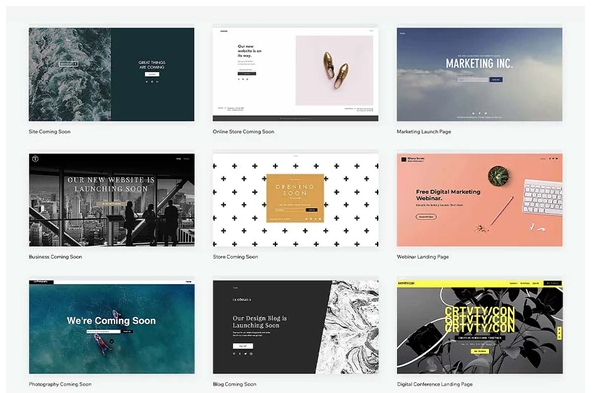
What does this actually mean?
In terms of content, the landing page has one simple message to convey. It promotes the desired action and sticks to explaining the benefits of performing this action.
The design of the page needs to focus on supporting this objective and nothing else. This also means that the website design should be clean and simple, so as to ensure a smooth browsing experience and not to compete for the viewers’ attention.
The ultimate goal of a landing page is to make site visitors click. Both the design and the text of the page need to reflect that, so make sure that all buttons are labeled with clear microcopy and that they stand out against the page’s background.
A landing page, as its name may suggest, is made up of one single page. You can divide it into separate sections, but you should stick to just one page that preferably isn’t too long.
Headers, subheaders, buttons and images need to represent the page’s message in a powerful and effective way, while ensuring that all elements remain cohesive. Check out this selection of best landing page examples for inspiration.
Unless you’re planning on designing your landing page from scratch, make sure you’re using a professional landing page template. This will help ensure that your LP doesn’t only look good, but also has a strong visual hierarchy that instantly leads your visitors exactly where you want them most.
You can start with this simple yet effective free template, which you can customize to suit your brand’s needs:

How do landing pages actually work?
In order for the landing page to fulfill its purpose, you first need to drive traffic to it. This can be done in a few different ways:
Utilize the power of email marketing to send the landing page to your subscribers via email.
Post a link to your LP on social networks like Instagram or Twitter (with or without paying for an ad campaign).
Add a link to the LP within a blog post. If you don’t already have one, this can be a good opportunity to start a blog.
Optimize your landing page for search engines, by implementing advanced SEO features that can help boost your chances of getting found by organic (non-paid) search.
Create a PPC ad campaign on search engines and link to the landing page.
These are all good methods to drive traffic to your landing page, but now you need to think about where to send visitors once they’ve clicked on your page. As mentioned earlier, the ultimate goal of a landing page is to get viewers to click, but where is that click taking them?
Will they be redirected to a shopping cart? An online form? An inner page within your company’s main website? Think carefully about the next step and create an easy path for viewers to get there with a single click.
Here’s an example of a powerful landing page that we created. For more inspiration, check out these landing page examples, as well as Wix’s Landing Pages board on Pinterest.
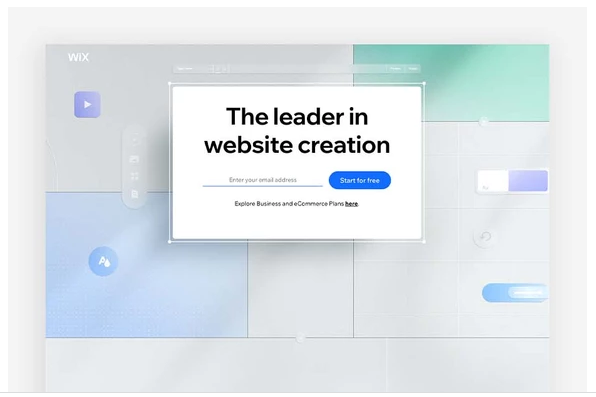
What to keep in mind when creating a landing page
Ready to improve your online presence with a powerful landing page? Browse through these free landing page templates, designed specifically to help you generate clicks. Choose the theme or design that best relates to your field and add in your own images, text and links.
Here are the main points to keep in mind when creating a landing page:
Define your goal. Pinpoint what you want your LP to achieve and stay consistent throughout every detail of your site.
Create visual hierarchy. Decide which elements are the most important and make them stand out.
Generate action with a CTA. Make it clear to your LP visitors what they should do. These call-to-action examples will give you a solid starting point.
Craft a captivating design. Engage your site visitors with an eye-catching design that will make them want to click and discover more. You should also opt for a strategic layout. As Emannuel Schwab, Creative Acquisition Manager at Wix, explains, “Most visitors don’t scroll all the way to the bottom of a landing page. To make this marketing tool more effective and create the best user experience, place your design and content above the fold.”
Write killer copy. Keep your text succinct and informative, with enticing headers that will give your visitors a reason to read on.
Utilize images. Set the tone and charm your visitors with impactful visuals. They can also help illustrate what it is that you’re all about.
Highlight the value. Let people know how clicking on the CTA will benefit them. What will they get out of it?
Go for the hard sell. Don’t be afraid to be direct. Remember, you’ve created an LP for a reason, so go for it.
Let’s get technical
Here’s a step-by-step checklist for how to create your landing page:
Select a landing page template.
Give your landing page a name.
Add your unique content.
Include striking images.
Choose a relevant domain name.
Make sure all your links and CTAs are working.
Complete your meta description and SEO title.
Publish!
Expert tip: One of the greatest advantages of landing pages is that they are relatively easy to make. This means that you can create more than one landing page and test the performance of multiple designs, using A/B tests. This technique will take your online marketing to a much more professional level. It can teach you a lot about your target audience and help you focus your messaging in the future.